Rar is a common compression software format, The rar format can greatly reduce the file size and also set a password for the file。 But what should I do if I forget the rar password? I will teach you how to unprotect rar file password
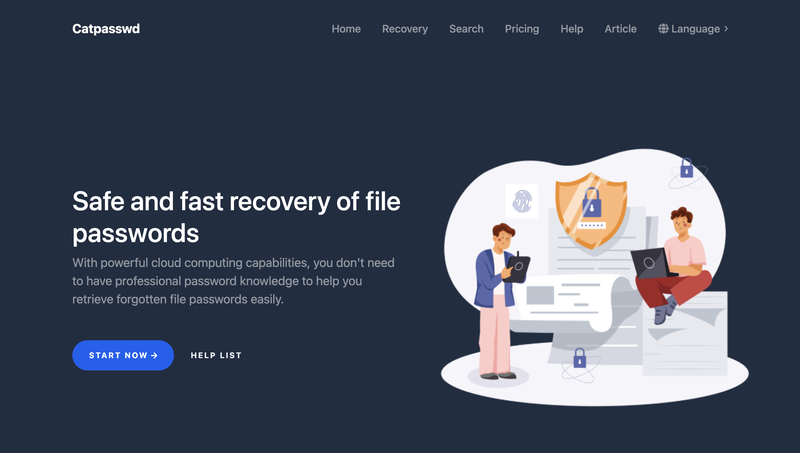
Method 1.Online unlock rar password
step 1.Open the Online Recovery Platform "Catpasswd" and go to the recovery page
step 2.Type the information
- Select the rar file you want to unlock the password
- Enter your email so that you can be notified in time when there is a result
step 3.Click the "Start Recovery" button and wait for the file upload to complete, the platform will be automatic recover
Method 2.Offline unlock rar password(Linux OS)
step 1.clone the cracker tool source from github.com
- git clone https://github.com/openwall/john.git
step 2.Install cracker tool software dependencies
step 3.build the cracker toolcd john/src
step 4.Test your build
step 5.Extract rar password hash features
step 6.Use john to crack rar password hash features
- cd john/run
- ./john --format=rar-opencl rarpass.hash
Tips:
- The success rate of using john the ripper is very low, because you don't have an efficient password dictionary
- Recommended use online service to unlock the rar Catpasswd online, which is fast and has a high success rate
Warnings
Either way cannot guarantee 100% unlock the rar password, so try to save the rar file password as much as possible to avoid losses
